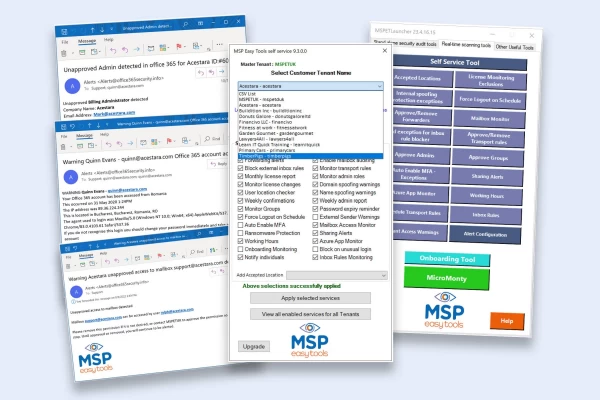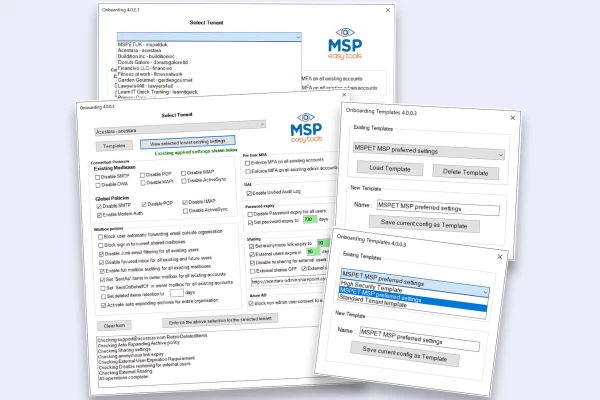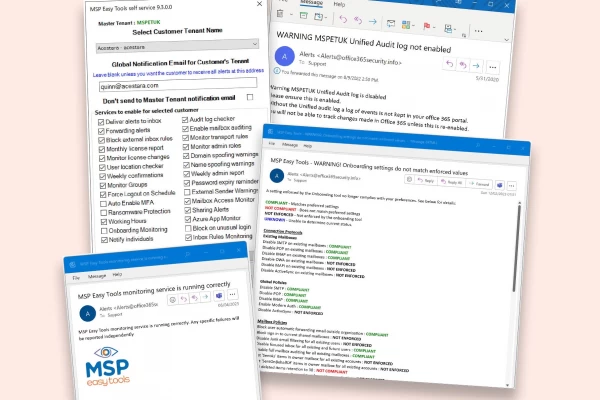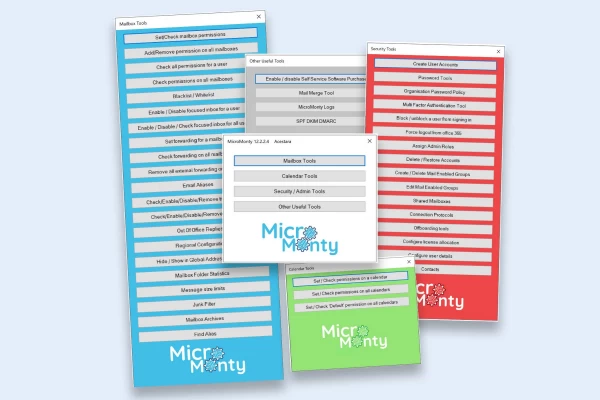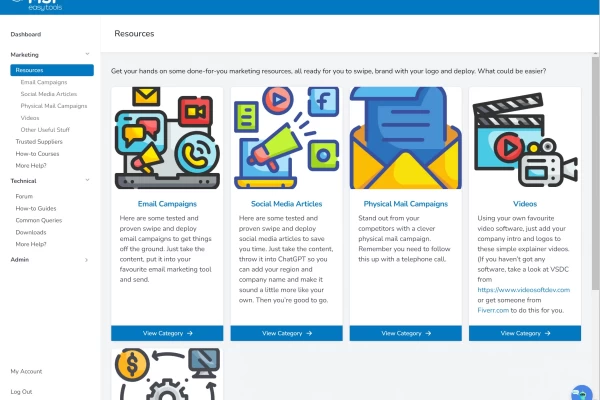The Key Features
MSP Easy Tools exists to fix the problems MSPs experience on a daily basis managing multi-tenants in the Microsoft Partner Portal or by having to use complex PowerShell.
All of the Tools, reports, alerts, modifications are created and developed 100% from our MSP members’ requests. So, we know they are definitely relevant and highly valuable to you.
To give you a taste of some of the key features of the Tools, we have broken it down below into common pains/problems you experience and the fixes we have built to make your life easier, more productive and simultaneously more profitable.
See which ones resonate with you: